Your cart is empty.
Your cart is empty.Wd blue pc hard drives. High capacity, proven reliability. WD expands their award-winning desktop and mobile storage lineup with WD blue pc hard drives. Extensively tested and built to WD's high standards, WD blue offers a wide variety of capacities-ranging from 250 GB to the massive 6 TB-in both desktop and mobile models. Drive WD blue with confidence-our colors never fade.
Terry Thomas
Reviewed in Canada on June 7, 2022
I bought this as a replacement for a 2TB drive that died out of nowhere.I have to say, this has so far exceeded my expectations as it's quiet and offers a lot of space for the price.Thus far I have it at about 20% used capacity. Transfer between my SSD and this drive are surprisingly fast for a 5600 rpm drive.If you're using Windows 10, you will need to do some additional work to have Windows be able to 'see' the drive but it only takes about 5m to do and there are guides out there that walk you through it as Windows by default, will not natively recognize drives larger than 2TB in size.I've always liked Western Digital products and this one has not let me down.
Kita
Reviewed in Canada on January 28, 2021
Bought for use as an external/spare storage drive for just backing up files and keeping things in storage that we don't use or access very often. Lots of space (4TB) so it's great for backing up video recordings and other things we want to offload from the currently installed hardware in the PC (A smaller SSD and HDD), or things we want a backup copy of.Western Digital has always been pretty reliable for us and once again, it continues to be a great choice at home.
Kevin B
Reviewed in Canada on April 15, 2021
Western Digital Hard Drives are one of the best brands you can buy, if not the best. I have never had a problem with ANY WD hard drive or solid-state drive. If you want to do gaming, this is NOT the hard drive to install games on. FOR GAMING YOU IDEALLY WANT A PCIe SSD OR A SLIGHTLY SLOWER SATA SSD.For storage of a lot of large files, this is the best. I use it to back up videos I've made and been working on. My computer has a program set to back up my videos off the hard drive that I store files on (not my C drive, because is a PCIe SSD, so I moved my "My Documents", "Videos", "Pictures" and "Downloads" folders to a different WD hard drive) every night at 3:00 AM, then I have Windows automatically defragment off my drives because that helps the computer read the files faster, and that's important with a hard drive, especially one this large.
Arun Dhaduti
Reviewed in India on August 16, 2020
Seller:100% recommend this seller - ARAV INFRATECH. At first, I was confused whether to go for it since it’s a new seller on amazon. But the seller contacted me and made sure there were no issues with my order. He also sent me a picture before dispatch so that I’m aware. Also he was friendly and very helpful. He also gave warranty for the WD blue HDD which I’d purchased. I’ve never seen a better service online. Just go for it.Product:The product itself is very reliable and fast. I’ve been using WD blue hard drives for years now and I totally recommend it. Bought the WD40EZRZ which is PMR drive. And can be used in RAID. SMR drives are relatively slower and have issues in RAID configuration. The seller also suggested that I go for PMR drive. I haven’t seen other sellers provide warranty. But this seller sent me a note just for that in the package.
Chris
Reviewed in the United Kingdom on March 1, 2020
A nice hard drive with excellent performance and reliability. I always use WD drives in both my NAS and desktop computers and have never really had a problem.Update: June 2020I finally decided to register my drives for warranty and 1 I bough last year says "out of region" but still gives me warranty until end of this year and the drive I bought in may this year, has the 2 years with no problems.The packaging is pretty poor but the drives are running and reporting well.The Blue drives are targetted at Desktop systems and the Reds are targetted at NAS systems but with the SMR disks in the Red line now and only in the 2TB and 6TB models of blue, a 4TB Blue is pretty safe for small Nas devices for the time being.Nice reliable drives and definitely recommended
Rafael Lepra
Reviewed in Canada on February 21, 2020
The first drive did not work, it was recognized by the mother and windows was capable of initialize the unit with the right size but it could not format it. I chatted with Amazon customer service and they immediately created a new order that arrived next day. The replacement installed perfectly and it formatted without problem. I am using this drive as a back up for pictures and videos, and I do not play games so I can rate if for gaming. I am attaching the benchmark run by Samsung Magician: 180 MB/s sequential reading and 171 MB/s sequential writing. Radom 244 IOPS reading and 488 IOPS write, so it is not bad for a HD. It works well for me and it has plenty of capacity. Kudos for Amazon customer service!
DANIEL BEAUDRY
Reviewed in Canada on January 11, 2020
I installed the disc as a replacement of a 1 TB as a working space for Photoshop.The writing performance is ok: I transfered a 1.7 gb file from a fast SSD to the disk: 30 seconds = 57 meg/secThen I tranfered a 53 meg file: the result virtually instanteous. Probably improved by the memory cache these disks haveOverall the price is good and the performance suits my needs. I do not do gaming.
Just a dude
Reviewed in Canada on April 25, 2020
Great price/GB value if you’re looking for a reliable drive for gaming, and you’re not super picky with loading times, works like a charm, obviously not the fastest drive out there but it’s more than enough for what you need day to day if you’re gaming/storing large media.I was a bit hesitant to order from amazon just because of how fragile hard drives are, honestly packaging wasn’t as bad as others reviewed. It came in a sleeve which had a box in it, in the box was the hdd in static shielding and with two pieces of plastic holding the drive in place perfectly. Upon testing for errors and fragments, none popped up, super satisfied so far and will update my review if it fails on me. (Even if that’s in years haha)WD reliability is still unmatched in my honest opinion.
Tarcy
Reviewed in Italy on December 24, 2018
incominciamo a dire che l'oggetto e quindi il pacco era ben imballato, scatola con dentro hd nella sua bustina sigillata, bloccato con polistirolo per impedire qualunque movimento o botta causata da corrieri pià giornali di protezione, davvero imballato bene. L'hd si presenta bena, color argento con etichetta riportante la marca WD e la velocità dell'hd di 5400 rpm. Hd è silenzioso, robusto e visto la marca WD veramente affidabile. La WD su affidabilità è il Top. Hd ha una velocita buona e come ho detto è silenzioso. Pagato 106 euro il 4TB. Mi ritengo soddisfatto per l'acquisto visto che è un prodotto che durerà tantissimi anni e quando verrà cambiato verrà cambiato perchè lo voglio e non di certo perchè non funziona più. La verione blu sostituisce la versione verde delle WD. Se volete un prodotto affidabile, silenzioso e che duri nel tempo prendete questo prodotto.
トム吉
Reviewed in Japan on August 20, 2017
最初に初期化が必要で、取り付け「直後に反応が無いぞ!」とか焦るんですが、ネットで検索して事なきを得ました。それさえ乗り越えれば問題なく使えます。乗り越えられない方は購入しない方がいいと思いますその辺は外付けHDDとは違いますね。初期化の仕方は各自検索してください。
ak
Reviewed in France on October 22, 2017
Avec ce disque, j'ai enfin osé sauter le seuil des 2TB ! Il fait l'affaire de 2 disques au seuil limite de 2 TB, bruyants et encombrants. Je me dépêche d'en acheter un autre pour les mettre en raid. Pour l'utiliser, le setup de boot de votre computer doit permettre l'UEFI ou EFI. Sur un vieux computer il vous faut une mise à jour de la ROM BIOS qui accepte l'UEFI ou bien le pas U-niversel **EFI** tout court de Krosoft. Attention à un petit ralentissement par la complication du nouveau type de "BIOS". C la mm chose que la voiture moderne lourdingue des rembourrages de carrosserie de sécurité, plus toutes les wifi,bluetooth,machins, par rapport à la même cylindrée d’antan, légère, souple, et à reprises infiniment meilleures. Mais on n'a rien sans rien. Ce disque moderne tourne on dirait un chouya moins vite que le 2TB qu'il remplace, un WD-Red-Nas qui n'était pas fait pour aller vite mais pour bosser 24/7 pendant des années. Ça me fait penser à l'éditeur de texte d'antan qui pesait mm pas 64KB et fonctionnait à la vitesse de la lumière, comparé aux Words et Libres-Office qui dépassent le GB de programme nécessaire à leur fonctionnement et il leur faut une heure pour qu'on puisse en fin taper à la machine avec. Ces nouveaux éditeurs de texte, pour les vieux coucous qui ont connu le premier PC d'IBM, roulent comme des escargots. Ce disque qui dépasse 2TB, roulera en principe moins vite en UEFI par le firmware, mais, en contre-partie, il consomme la moitié de courant pour un double ou triple de capacité TB et économise le même double ou triple de place/volume occupé. On n'a rien sans rien..
Ben Kenobi
Reviewed in Canada on October 29, 2016
Great little hard drive. Arrived well packaged and secure, unlike another drive I ordered recently which arrived with very little protection and ended up being DOA. I had to send it back for refund, at my own expense of course. But this drive arrived intact and was recognised by the computer right away.I must warn those who may not know it about drives larger than 2Tb. The computer may not recognise anything beyond 2Tb, thus leading to some confusion. Fortunately there are plenty of videos on YouTube and such places that will help you make some changes in the disk management section of Windows (Start Menu/Windows System/Run - diskmgmt.msc), so that your computer will recognise the drive's full capacity, not as 4Tb, but as 3.63 Tb. Why this is, I have no idea, but that's the way it is.Another thing to note is that when you do make changes in disk management to recognise the drive's full capacity, you will be making it unusable as a bootable disk, but perfectly fine as a disk to store things on. For some weird reason Windows will not allow you to make anything more than a 2Tb drive bootable, or at least that's what I've been told. I was able to install Windows 10 on the drive, but only as a 2Tb drive. It was only when I did the change through disk management to a GPT drive that I was able to use the full capacity, which is a real pain if you want to use the drive as your main drive. You can still do it, but only as a 2Tb drive.Hopefully you haven't got too confused by this. It is actually quite easy, when you learn how. I also don't know if newer computers have the same issue regarding recognising the full drive capacity or using the full drive as a bootable drive. Perhaps there's a way of making this easier. I would be thankful if anyone could point me in that direction if it is the case.Finally, the drive is a nice size, especially for storing movies and TV shows on and basically that's what I have it for. You can store a lot of other stuff too. No doubt, in a couple of years, this drive will be considered small, but it suits me just fine. Have a great day.
Recommended Products