Your cart is empty.
Your cart is empty. 🌟 Features & FAQs
Q: Does it support two-way audio?
A: Yes! You can both see and speak through the app using your phone’s microphone.
Q: Is it compatible with all Wi-Fi networks?
A: It supports 2.4GHz Wi-Fi only (not 5GHz), which is standard for most home routers.
Q: Can I access footage remotely?
A: Absolutely. With the Blinky Bot app, you can view live footage, capture screenshots, and control the camera remotely.
Key Features:
1080p HD video resolution
Remote access via smartphone app
Easy 3-step setup
Compact, modern design
Wi-Fi connectivity (2.4GHz)
⚙️ How It Works
Turn It On
Unbox your Blinky Bot Camera and press the power button to start.
Download the App
Scan the QR code in the instruction manual to download the Blinky Bot Camera app.
Connect to Wi-Fi
Follow in-app steps to pair with your home’s 2.4GHz Wi-Fi network.
Start Monitoring
View live footage, speak through the mic, or rotate the camera—all from your phone!
📐 Product Specifications
Feature Details
Compatible Devices Smartphone
Connectivity Protocol Wi-Fi (2.4GHz only)
Video Capture Resolution 1080p HD
Dimensions (L x W x H) 5.1 x 5.5 x 4.5 inches
Included Components Camera, Charging Cable, Manual
Number of Items 1
Wireless Technology Wi-Fi
📦 Package Includes
1 × Blinky Bot Camera
1 × Charging Cable
1 × User Manual
🔔 Warm Tips
Please allow slight variation due to manual measurement.
Camera color or brightness may differ slightly due to lighting and display settings.
Make sure to connect to 2.4GHz Wi-Fi, as 5GHz is not supported.
For best results, place the camera on a stable surface and avoid obstructions.